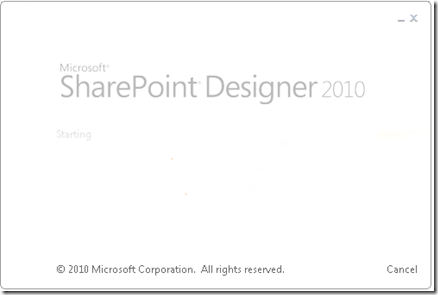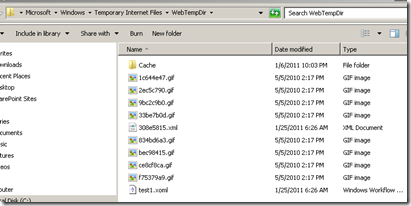I can imagine the feeling of SharePoint Developers when they start designing workflows using SharePoint Designer for SharePoint sites using Arabic language pack ![]() , they will be confused and lost with these literally weird translated actions!!, some of them will open two designers, one with English site, and the other with Arabic site to compare the actions names and make sure that the action “تعيين سير العمل إلى متغير” is the same action “Set Workflow Variable” , I don’t really know why actions titles have been translated into these weird stuff!! but to be honest, I don’t know what’s the best Arabic translation for these actions, because all of these terms are very technical and unfortunately we don’t have a solid unified technical dictionary in our Arabic language community.
, they will be confused and lost with these literally weird translated actions!!, some of them will open two designers, one with English site, and the other with Arabic site to compare the actions names and make sure that the action “تعيين سير العمل إلى متغير” is the same action “Set Workflow Variable” , I don’t really know why actions titles have been translated into these weird stuff!! but to be honest, I don’t know what’s the best Arabic translation for these actions, because all of these terms are very technical and unfortunately we don’t have a solid unified technical dictionary in our Arabic language community.
To make it easier for developers including myself, I listed all the SharePoint Designer Workflow Actions and their categories in Arabic and English as a reference for future needs.
| Action (English) | Action (Arabic) |
| Add a comment |
إضافة تعليق |
|
Add Time to Date |
إضافة وقت إلى التاريخ |
|
Do Calculation |
تنفيذ للحساب |
|
Log to History List |
التسجيل إلى قائمة المحفوظات |
|
Pause for Duration |
إيقاف مؤقت للمدة |
|
Pause until Date |
إيقاف مؤقت حتى التاريخ |
|
Send an Email |
إرسال بريد الكتروني |
|
Set Time Portion of Date/Time Field |
تعيين جزء الوقت الخاص بالحقل التاريخ/الوقت |
|
Set Workflow Status |
تعيين حالة سير العمل |
|
Set Workflow Variable |
تعيين سير العمل إلى متغير |
|
Stop Workflow |
إيقاف سير العمل |
|
List Actions |
إجراءات القائمة |
|
Core Actions |
إجراءات أساسية |
|
Check In Item |
إيداع عنصر |
|
Check Out Item |
سحب عنصر |
|
Copy List Item |
نسخ عنصر قائمة |
|
Create List Item |
إنشاء عنصر قائمة |
|
Delete Item |
حذف عنصر |
|
Discard Check Out Item |
تجاهل عنصر السحب |
|
Set Content Approval Status |
تعيين حالة الموافقة على المحتوى |
|
Set Field in Current Item |
تعيين حقل داخل العنصر الحالي |
|
Update List Item |
تحديث عنصر القائمة |
|
Wait for Field Change in Current Item |
انتظار تغيير الحقل في العنصر الحالي |
|
Task Actions |
إجراءات المهمة |
|
Assign a Form to a Group |
تعيين نموذج إلى مجموعة |
|
Assign a To-do Item |
تعيين عنصر مهام |
|
Collect Data from a User |
تجميع البيانات من مستخدم |
|
Utility Actions |
إجراءات الأداة المساعدة |
|
Extract Substring from End of String |
استخراج السلسلة الفرعية من نهاية السلسلة |
|
Extract Substring from Index of String |
استخراج السلسلة الفرعية من فهرس السلسلة |
|
Extract Substring from Start of String |
استخراج السلسلة الفرعية من بداية السلسلة |
|
Extract Substring of String from Index with Length |
استخراج السلسلة الفرعية للسلسلة من الفهرس مع طول |
|
Find Interval Between Dates |
البحث عن الفاصل بين التواريخ |
|
Add List Item Permissions |
إضافة أذونات عناصر القائمة |
|
Inherit List Item Parent Permissions |
توريث الأذونات الأصلية لعناصر القائمة |
|
Remove List Item Permissions |
إزالة أذونات عنصر القائمة |
|
Replace List Item Permissions |
استبدال أذونات عنصر القائمة |
|
Send Document to Repository |
إرسال مستند إلى مستودع |
|
Document Set Actions |
إجراءات مجموعة المستندات |
|
List Actions |
إجراءات القائمة |
|
Delete Drafts |
حذف المسودات |
|
Delete Previous Versions |
حذف الإصدارات السابقة |
|
End Task Process |
عملية إنهاء مهمة |
|
Set Content Approval Status (as author) |
تعيين حالة الموافقة على المحتوى (كمؤلف) |
|
Wait for Change in Task Process Item |
انتظار تغيير في عنصر عملية المهمة |
|
Wait for Deletion in Task Process Item |
انتظار حذف عنصر عملية المهمة |
|
Set Task Field |
تعيين حقل المهمة |
|
Rescind Task |
إبطال مهمة |
|
Append Task |
إلحاق مهمة |
|
Delegate Task |
تفويض مهمة |
|
Escalate Task |
تصعيد مهمة |
|
Forward Task |
إعادة توجيه المهمة |
|
Insert Task |
إدراج مهمة |
|
Reassign Task |
إعادة تعيين مهمة |
|
Request a Change |
طلب تغيير |
|
Send Task Email |
إرسال بريد المهمة الإلكتروني |
|
Document Set Actions |
إجراءات مجموعة المستندات |
|
Start Document Set Approval Process |
بدء عملية الموافقة على مجموعة المستندات |
|
Capture a version of the Document Set |
التقاط إصدار لمجموعة المستندات |
|
Send Document Set to Repository |
إرسال مجموعة المستندات إلى المستودع |
|
Set Content Approval Status of the Document Set |
تعيين حالة الموافقة على المحتوى لمجموعة المستندات |
|
Task Actions |
إجراءات المهمة |
|
Start Approval Process |
بدء عملية الموافقة |
|
Start Feedback Process |
بدء عملية تقديم الملاحظات |
|
Start Custom Task Process |
بدء عملية المهمة المخصصة |
|
List Actions |
إجراءات القائمة |
|
Declare Record |
إعلان كسجل |
|
Undeclare Record |
إلغاء الإعلان كسجل |
|
Relational Actions |
إجراءات علائقية |
|
Lookup Manager of a User |
مدير بحث مستخدم |



 Posted by mohkanaan
Posted by mohkanaan